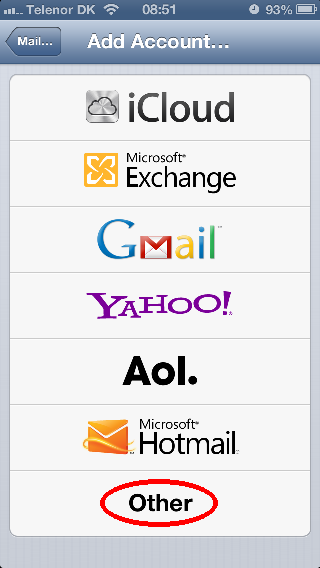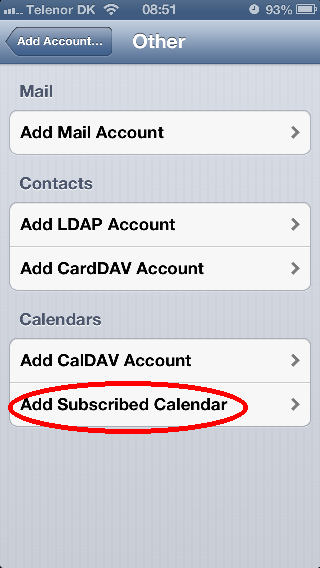Get the IACA calendar on your iPhone/iPad
admin
If you want to add the IACA calendar to the calendar app on your iPhone/iPad, here's a little guide:
- Tap on the "Settings" icon from the iPhone's home screen.
- Tap on "Mail, Contacts, Calendars" from the list of device settings.
- Tap the "Add Account" button and select "Other" in the list of account types.
- Choose the "Add Subscribed Calendar" option at the bottom of the screen.
- Enter the full address or file path of the ICS calendar you want to add in the "Server" field. You'll the appropriate links here: http://www.a-cat.org/?q=node/127
- Tap the "Next" button.
- Enter a custom description for the ICS calendar or just tap "Save" to finish adding it to your iPhone.
Done, now you'll always be up-to-date with the IACA calendar.